In this digital world, people are getting dependent on Google search engine to get information what they need. Google has become the world’s most powerful search engine and moreover, it has changed the way we find information with google search operators. But still more than half of the world does not know how to use Google as an expert and find the exact information. Let’s dig out into advanced Google search tips and tricks to become a search ninja.
Some Terms Related to Google Search Tips
Search query = Data entered in Google’s search field
Keyword = 1 or more words in your search query. AKA search terms.
[Bracket word] = words inside brackets are user-defined
Google Search Tips And Tricks
↪ Try to Use Exact Phrase
In order to search with the exact phrase, enclose your keywords within quotes, and then Google will return the exact result that you are looking for. It’s one of the great and simple methods to do research on Google search engines.
Syntax
“[keyword 1] [keyword 2]” [keyword 3]
Use Case
Find classes or training on Pay per Click (PPC). It can be any type of training or class, but it must contain “PPC”.
Example: “PPC” Training
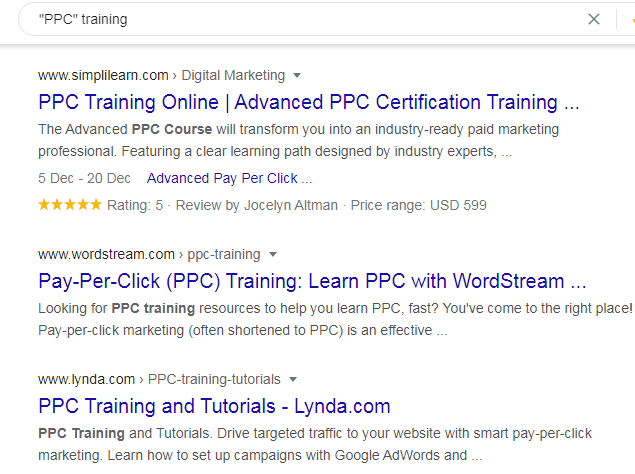
► Try to Search with OR
If you don’t specify anything in your search query, Google will include all words from your search criteria. But the great thing about Google search engine is they have provided a great modifier like OR which you can use between your search terms. Thus, Google will come to know it can look for one set of terms or the other by using capital OR, otherwise Google will take it as part of your keyword.
Syntax
[keyword 1] OR [keyword 2]
Use Case
I’m looking for recipes for either veg Hakka noodles or schezwan noodles
Example: Veg Hakka Noodles OR Schezwan Noodles
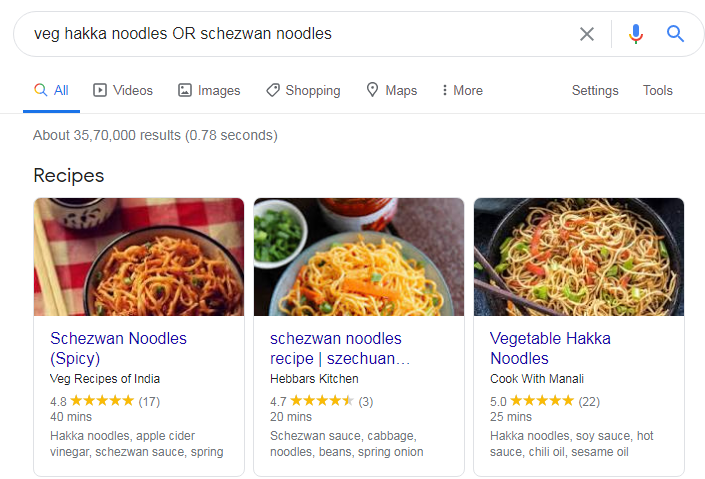
↪ Google Search Exclude Word
While searching on Google, if you want information on how to exclude from google search results then you need to add a minus sign in front of that word. No doubt this will be tricky, but it’s a great method to search for exactly what you want. So let’s see it in practice…
Syntax
-[keyword to exclude] [keyword to include]
Use Case
if you’re looking for a marketing strategy, but you don’t want an email marketing strategy as a search result. Let’s have Google exclude the word “email”.
Example: -Email Marketing Strategy
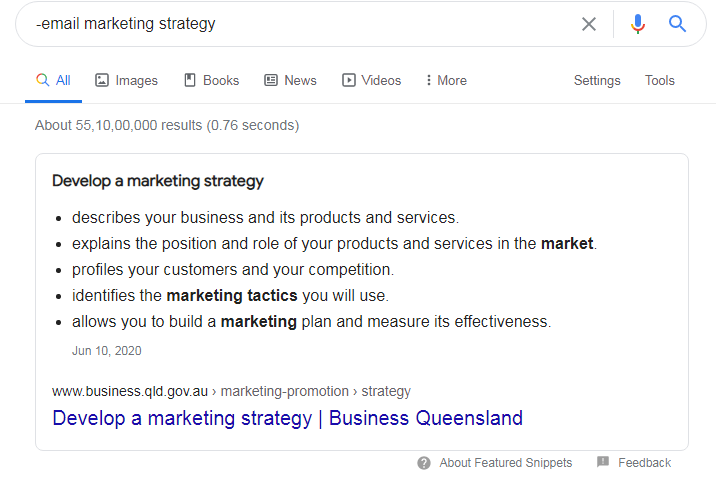
► Find all Words in a Textblock
Sometimes you need to search for body text of a particular website instead of searching for other site links, URLs and titles. For that you can use Google’s allintext as it will only return the content of body tag.
Syntax
allintext:[keywords]
Use Case
let’s find information on top Indian bloggers
Example: allintext:Top Indian bloggers
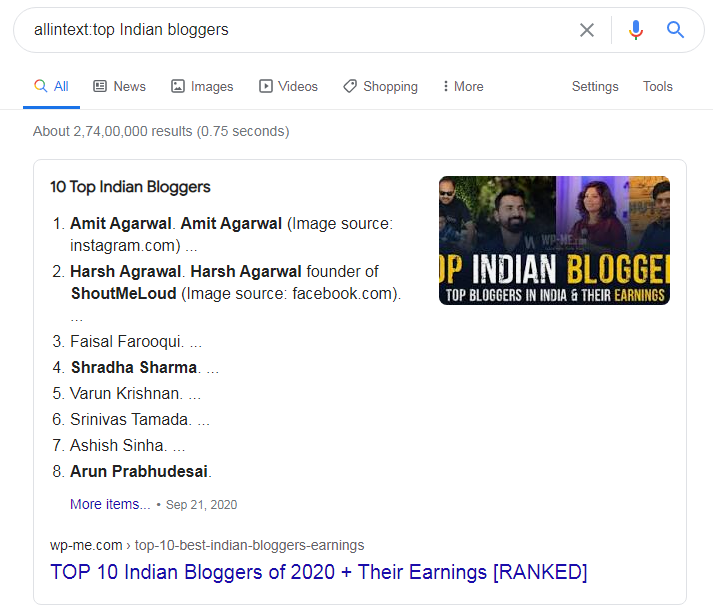
↪ Find Words Within Text + Title + URL, etc.
Whenever you want to find web pages where your search query is in multiple locations like in the webpage’s body text, page title, URL, and other locations on the webpage. For this use the modifier intext: before your keywords.
Syntax
intext:[keywords]
Use Case
You’re looking for an article on the Facebook marketing
Example: intext: Facebook Marketing
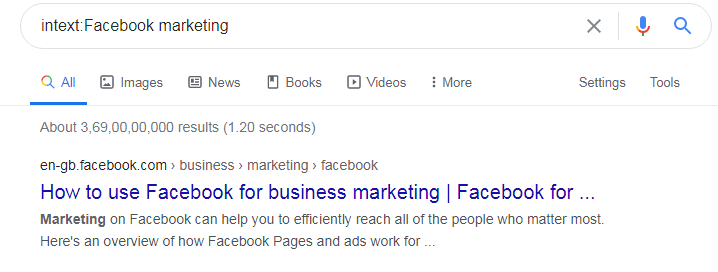
► Google Search in a Title(single word)
There are so many times when we need to research a topic for which a search query should be inside a web page title, and another set elsewhere on the web page. To make it possible, use intitle: in your search query. It’s one of the great google search tips that you would love to use.
Syntax
[Keywords 1] intitle:[keywords 2]
Use Case
you’re looking for marketing blogs that use the word inbound in the title.
Example: Marketing blogs intitle: inbound
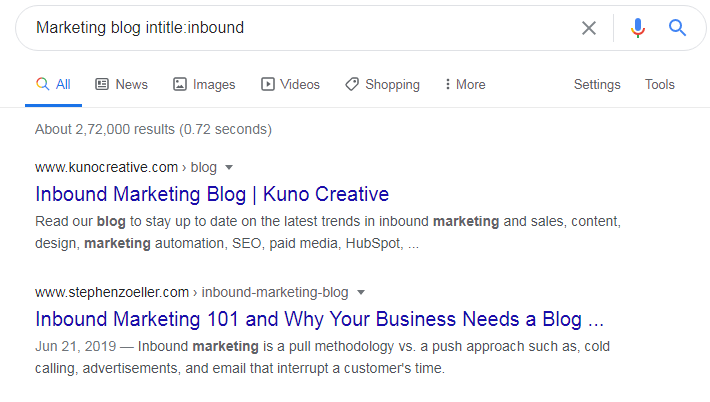
↪ Google Search in a Title (all multiple words)
If you want your whole search query to be in the web page title you are searching for, you have to use allintitle: modifier before your search keyword or query just to get the exact result you want.
Syntax
allintitle:[keywords]
Use Case
You’re looking for an article for the best digital marketing institute in Amritsar.
Example: allintitle: best digital marketing institute in Amritsar
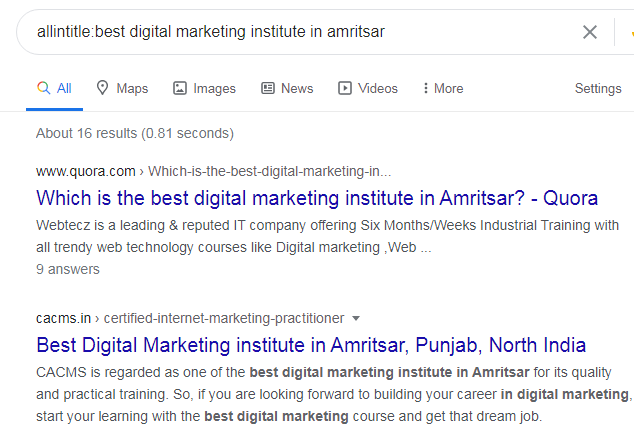
► Search Within in a URL
Finding a URL that contains your search keyword in google URL is very easy as you just need to use allinURL before your search query.
Syntax
allinURL:[keywords]
Use Case
You’re looking for an article on “SEO competitor research” and want to get search results to URLs that contain your keywords.
Example: allinURL: SEO competitor research
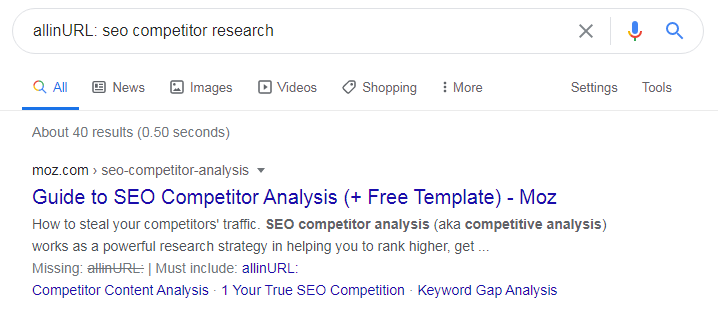
↪ Search Within a Website
In order to find a search word within a particular website – use the modifier site: along with the website URL, followed by your search term. This will only return search results related to that website only.
Syntax
site:[website URL] [keywords]
Use Case
You’re looking for the abbreviation for the social media marketing only on the Amritsar Digital academy website.
Example: site:amritsardigitalacademy.in social media marketing
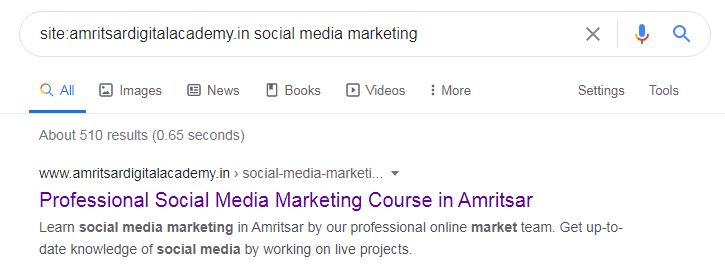
► Google Search Similar Words
Most of the people won’t get the exact search results that they want. For those who want similar or related results, here is an awesome ~ sign to get synonyms related to your search query.
Syntax
“[keywords]” ~[keyword synonym]
Use Case
Return exact results for direct marketing along with words similar to strategies, like tips and best practices.
Example: “direct marketing” ~strategies
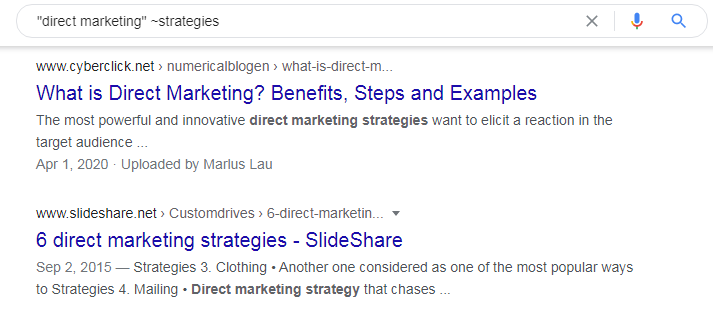
↪ Google Search Related Words
Many times we stuck in a situation in which we can’t find similar content websites related to a particular website. However, if you want to find websites with similar content, use the modifier related: followed by the site you know.
Syntax
related:[website URL you’re familiar with]
Use Case
you’re looking to compare a digital marketing site that’s similar to something you already know of, in this case, backlinko.com
Example: related:backlinko.com
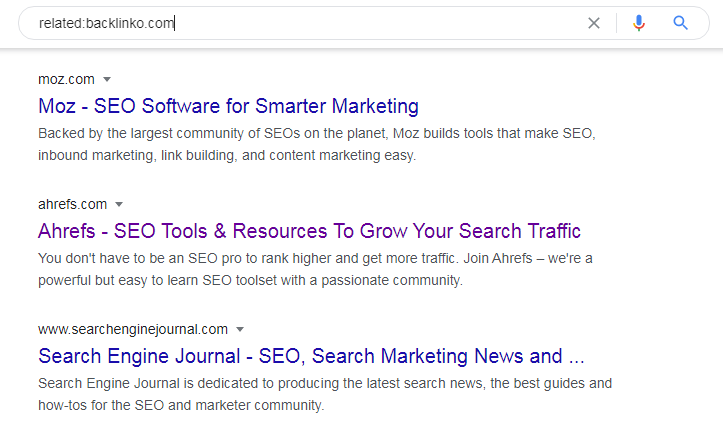
► Google Search Definitions
In this modern world, whenever you get stuck in finding the meaning of a particular word, you don’t need to carry dictionary or visit a dictionary website. You can easily find the definition of a particular word by using define: before your word. Google will give the definition and an audio player that offers the word’s phonetic pronunciation
Syntax
define:[keyword]
Use Case
You’re looking for the definition of online marketing.
Example: define: online marketing
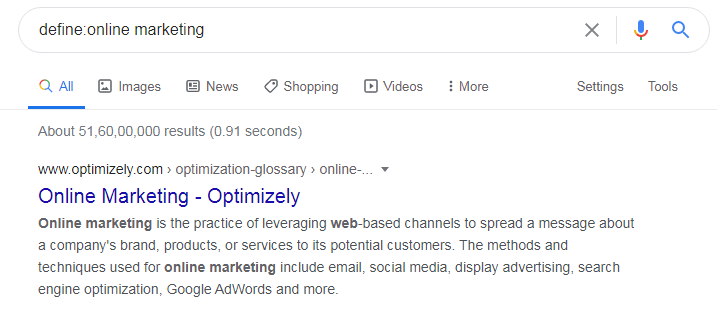
↪ Google Search for Price
Google is great and no one can underestimate the power of google algorithms as it can help comparison shop and look for other price options. You just need to use a ₹ with a digit to return price-based search results.
Syntax
[keywords] ₹[number]
Use Case
I know the new Amazon earphone retails for about ₹400 and I’m looking for cheaper options.
Example: Amazon Earphones ₹200
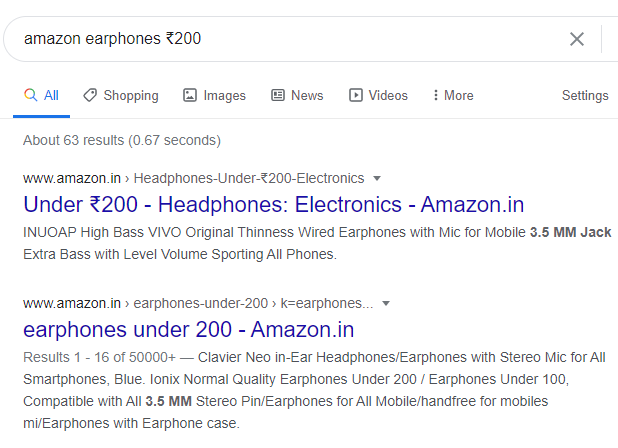
► Location-based Search
People who have very keen interest in knowing what is happing in the world. To find news or information within a specific location, you just need to enter your search term, followed by the location: command.
Syntax
[Keyword] location: Europe
Use Case
you heard the corona second wave in europe and looking for info specific to that location.
Example: Corona Location: Europe
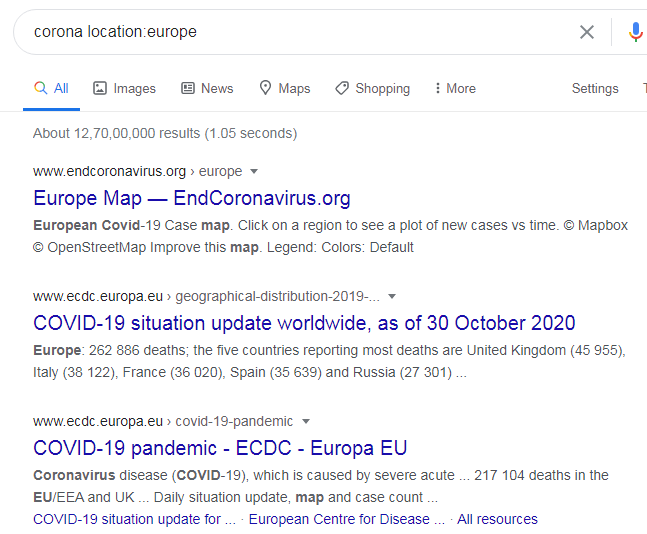
↪ Google Search Wildcard (Missing or Unknown Words)
Does not remember all the words? Don’t worry! Google has an awesome method to find the missing words or phrases. Include an * to tell Google to fill in the blanks for you. If you like to listen to songs, this great feature of Google will help you a lot to predict the song lyrics or book titles as an example.
Syntax
[keywords 1] * [keywords 2]
Use Case
you’re looking for the remaining words to the nursery rhyme “old machdonald”.
Example: Old Macdonald * a Wall
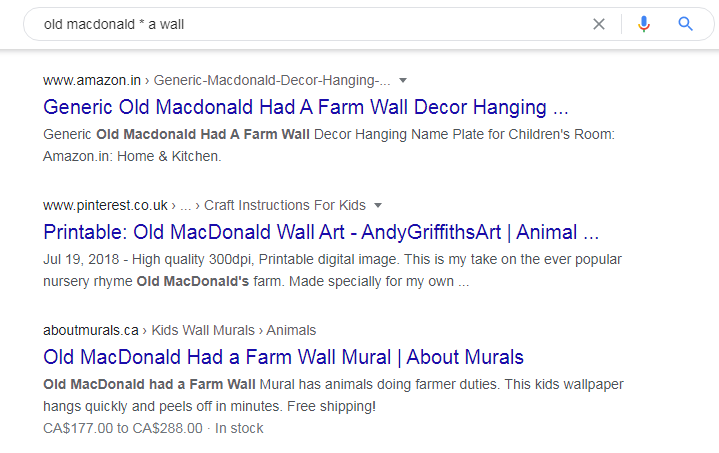
► Google Search File Type
The file type is a great google search file type searching feature for the people like you as it can help you to find a particular file type you need. You can search any file types such as PowerPoint, PDFs, etc. you just need to use the filetype: command in your search query.
Syntax
[keywords] filetype:[file type extension]
Use Case
let’s say you are looking for file type PowerPoint presentations about marathon training plans.
Example: digital marketing strategy plan filetype: pdf
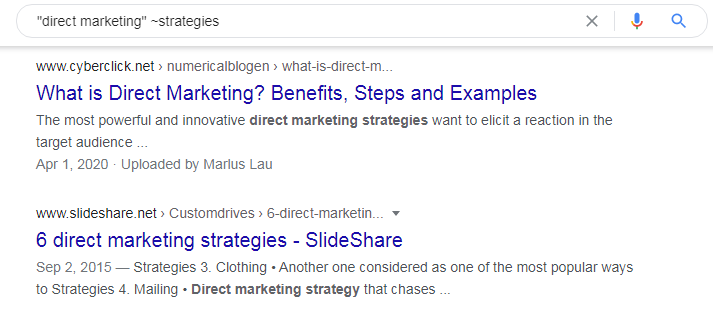
↪ Search Within Numeric Ranges
In order to find information that lies within a particular range of numbers for an instance, range between two dates or two periods between a set of numbers. This numeric range searching method is so powerful when combined with a set of keywords.
Syntax
[keywords] [first date]..[second date]
Use Case
You’re looking for Star Wars data from the date range 1977 to 1983.
Example: Indian independence movement 1857..1947
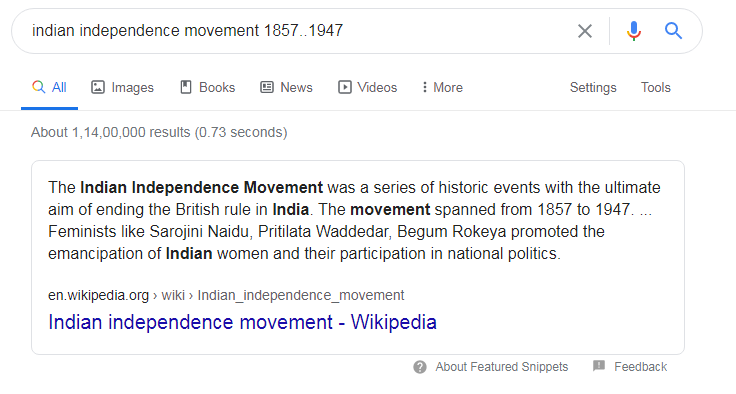
► Sports Info & Scores
Google is always on the front seat when it comes to information whether it is educational, sports, or other. So are you a sports fan? Google search is a great way to find anything related to sports team scores and the latest news about your favorite sports team. Let me tell you how to do it. Just enter the name of your team or teams playing with each other and you will multifarious results with the information about scores and schedules.
Syntax
[team 1] [keywords] [team 2]
Use Case
You’re looking for info on the Champions League game, Manchester United vs PSG.
Example: manchester united vs PSG
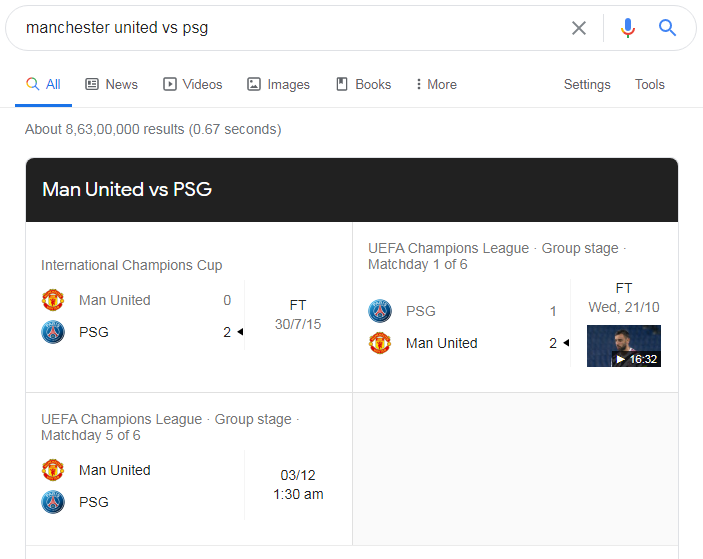
↪ Nutrition Information
Are you health-conscious or finding healthy diet information for someone? Don’t fret! This searching method will help you a lot in finding what you are looking for. Just enter your food item for information about fat content, calories, nutrients, and more.
Syntax
[food item] nutrition
Use Case
You’re looking for nutrition info on a grilled chicken salad.
Example: Grilled Chicken Salad Nutrition
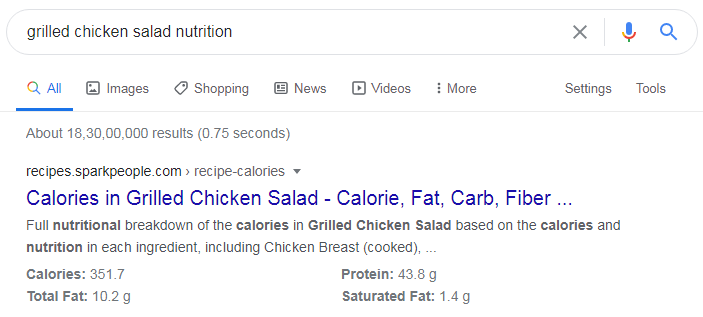
► Area Code Lookup
To find where an area code is located, just enter the words area code plus the three-digit code. And google will return the location you are looking for the area code.
Syntax
area code [3-digit area code]
Use Case
You’re looking find where the area code 212 originates.
Example: Area Code 212
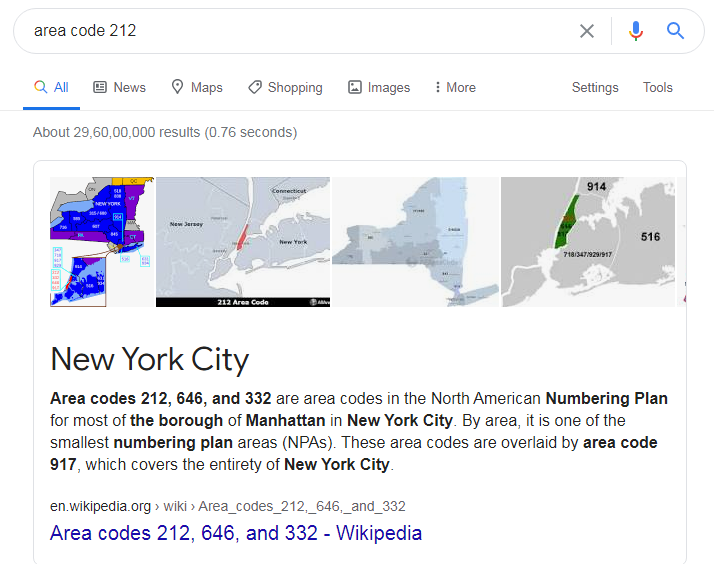
Final Thoughts
Everyone knows how to search on Google, but not everyone knows how to use it properly that returns exact results what you want. The above Google search tips will help you to find the exact information that you are looking for. Use these Google search tricks along with the search shortcuts to find results faster and with greater precision.




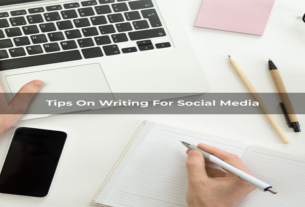
This article is useful in link building through blog commenting, the syntax is helpful.