The 2020 global COVID-19 pandemic awaken a large number of organizations to adopt remote working. Even the organizations that have hard policies started the remote work model and allowed their employees to work from home.
Nowadays, more and more businesses started opting for remote work because it’s the most convenient option to get over difficult situations such as a global pandemic, disaster, etc. but managing work from home is somehow tough because we have to coordinate with our team members which are sometimes becoming difficult. So if you or your team is new to work from home, then it is important to know about the best work from home tools that you should start using today!
If we talk about available tools, there is thousands of work from home tools to make things easy for you. Here you will find the best work from home tools that are suitable for almost any kind of remote teams.
Why Work from Home Tools is Useful for You?
Accessibility
The tools that provide ease to employees working from home are the best software that offers comfort. Such a kind of SaaS (software as a service) has made it possible for employees to access work from home tools from almost anywhere through the internet.
You don’t even need to worry about the installation or maintenance because remote work tools available today are cloud-based.
Effective
The best part of these work from home tools in today’s era is they are able to serve their purpose effectively. if we talk about the other tools that are available in the market they don’t serve their purpose well.
Affordable
As we all know pricing is one of the most important factors that contribute to the practicality of a tool. Top work from home tools that are listed below makes sure that they do not burn a hole in the pocket of users.
Easy to Use
All the popular work from home tools has intuitive user interfaces. It becomes easy for users to use a tool that comes with a simple and easy-to-understand UI design.
Top Work From Home Tools As Per the Requirement:
For Communication
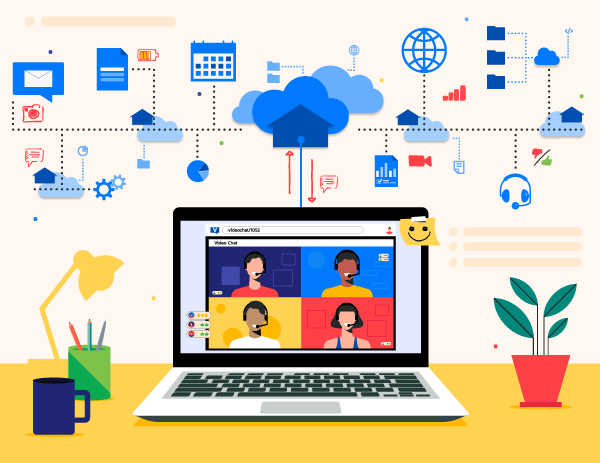
Chanty
Chanty is AI-powered team communication and collaboration software. Basically, it is a chat app that you can use to communicate instantly with your remote teammates. It is something more than any messaging platform that means one can create & assign tasks and start discussions with a single click. Moreover, it has Teambook feature that you can use to organize tasks, conversations, files, and even pinned messages.
Pricing: Business Plan available for $4 per user per month
Available on: Web | iOS | Android
Slack
Slack is also a powerful and most preferred communication tool that makes conversation simple and well-organized. You can easily create channels where you and your team can collaborate for productive teamwork. Moreover, Slack allows you to communicate with particular colleagues without involving other teammates over direct messages and through private channels. This tool can also integrate with other third-party software such as Google Drive and Salesforce Chatter.
Pricing: Plus Plan available for $6 per user per month
Available on: Windows | MacOS | iOS | Android
Microsoft Team
It is developed by Microsoft as it allows users to communicate and collaborate with their team; Thus Microsoft Teams is a reliable communication tool. You can easily send one-on-one messages to group chats and video conferencing. In addition, this tool allows your teams to stay connected in almost all possible ways. You can also send gifs and stickers to your teammates using Microsoft teams.
Pricing: Office 365 Home plan is available for $9.99/month for up to 6 users.
Available On: Windows | MacOS | iOS | Android
Zoom
Zoom is an enough popular and leading video-conferencing application that everyone is heard off. Users can also connect visually and audibly with a large number of people at a time to keep in touch and continue their daily workflows with minimal disruption. In addition, you can add up to 1,000 video participants and 10,000 viewers. Apart from this, you can conduct live meetings and video webinars, and also record those sessions to view later.
Pricing: Zoom Pro plan is available at $149.90 /year/license.
Available on: Windows | Mac | iOS | Android devices
For Project Management
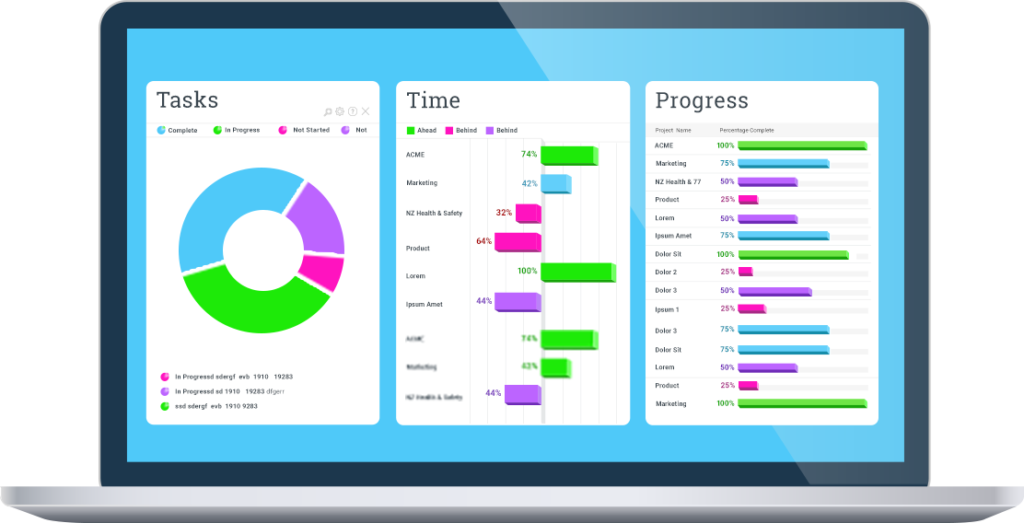
ProofHub
ProofHub is a project planning software with every tool your team needs to get work done faster, together. It is the one-stop solution for all your projects and team collaboration. One can easily control teams and projects easier than ever. For beginners, it is easy to understand with no learning curve. It also gets integrated easily with apps you use like google drive, dropbox, OneDrive and Outlook, and many more. If someone finds any difficulty, their team is always very helpful and gets back to us quickly whenever we have questions. Thus it is the ultimate choice of most reputed organizations.
Pricing: ProofHub plan is available at $89 /month
Available on: Windows | MacOS | iOS | Android
Wrike
Wrike is also a project management tool that enables companies to plan, coordinate, and manage work. It helps in reducing unnecessary or unclear communications while streamlining and perfecting workflows. Maybe Sometimes you find it hard in coordinating with all your team members but Wrike software can help bring things back together.
Pricing: Wrike plan is available at $9.80 /month
Available on: windows | MacOS | iOS | Android
Flock
Flock is an all-in-one business communication and collaboration platform that helps unify distributed teams and boost their productivity. It does not matter your business is a large scale or not but it is perfect for businesses of all sizes. Moreover, it comes with a team messaging feature designed to speed up communication that helps in improving business efficiency, and maximizes team output.
This great platform allows you and your teammates to find and share files, links, messages, and any information related to your projects instantly.
Pricing: Flock plan is available at Rs.199 /month
Available on: iOS | Android
For Sharing Files & Documents
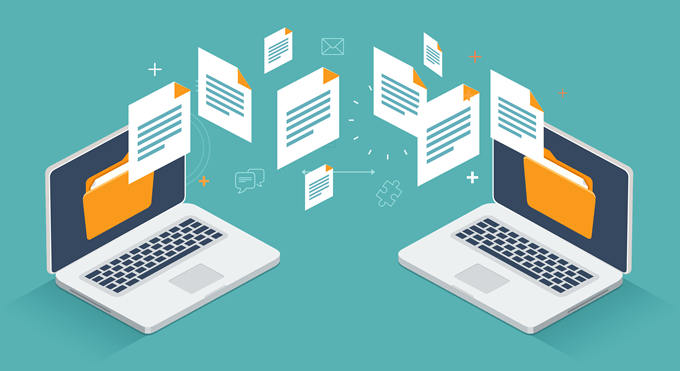
Google Drive
Google Drive is among the most popular tool that companies use to store and share files. Everyone uses it to share documents, audio files, videos, presentations, and photos with their remote team members. Moreover, when it comes to data security, Google Drive is always in the driving seat as it offers a highly secure platform and you always have the choice to select people with whom you want to share your files and documents.
Pricing: Drive Enterprise available for $8 per user per month with an additional cost of $1/25GB of storage
Available On: Web | Windows | MacOS | iOS | Android
Dropbox
Dropbox is the most popular cloud-based storage system and allows users to move files, such as images and video, off their computers and onto a database in the cloud. Furthermore, this software automatically backups files so you don’t worry about backups or storing the database. Using this platform, you can quickly send or receive files from anywhere and the part of this software is you don’t need to always stay online for accessing this tool. As it also works offline.
Pricing: Dropbox is available at US$9.99 /month
Available On: Android | Windows | iOS | MacOS
For Time Tracking
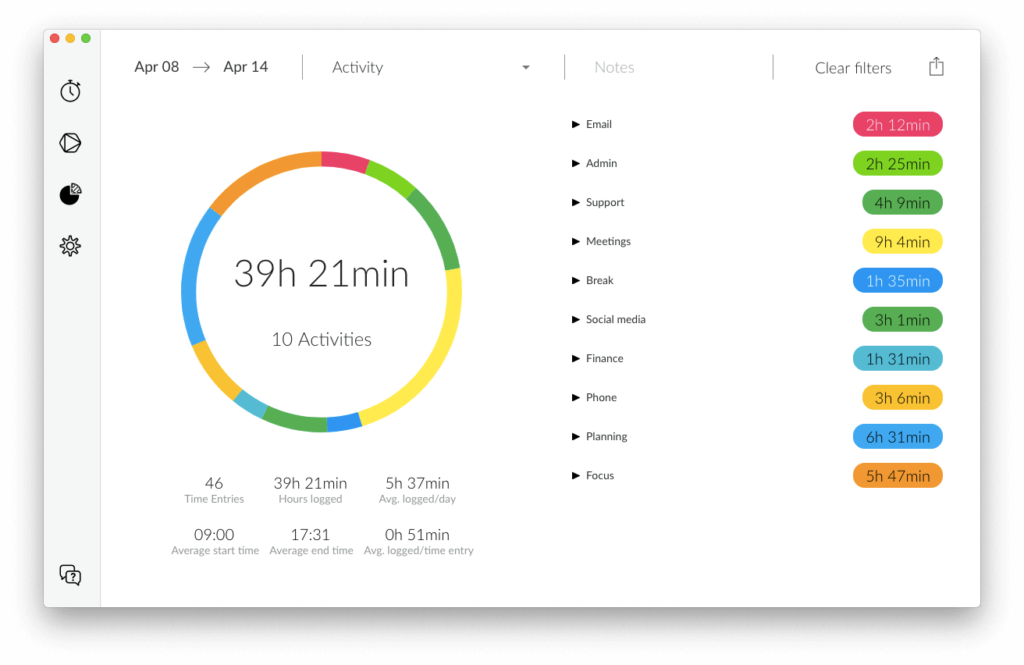
Hubstaff
Hubstaff software is the popular choice of most organizations as it makes time tracking easy for teams of all sizes. Moreover, It allows remote teams to analyze their productivity and project progress. Apart from this, it has also an in-built GPS time tracking feature that allows managers to monitor and track both transit and on-site time of employees.
It also provides online timesheets to keep a track of individual employee hours, billable hours, and payments. Thus it’s a great tool to manage your employee’s time tracking.
Pricing: Premium plan for $10/month
Available on: Chrome | Windows | MacOS | iOS | Android
Toggl Track
Toggl track is a simple time tracking software for remote users. Organizations use it to track their employees working hours in real-time so that teams can stay productive and avoid idling. With a single, you can monitor their every task and activity they do. Moreover, it comes with tracking reminders features that remind you whenever you forgot to start or stop the timer.
Pricing: Premium plan available for $20 per user per month.
Available on: Windows | MacOS | iOS | Android
Timecamp
It becomes really easy to synchronize with your remote team using TimeCamp. TimeCamp time tracking tool reduces the manager’s responsibility to constantly analyze each team member whether they are working or not. With this, you can estimate the completion time of a project easily. In addition, TimeCamp is a reliable tool for you when you need to implement the timesheets of a project successfully.
Pricing: Pro plan available for $10 per user per month.
Available On: Web | Windows | MacOS | iOS | Android
For Meeting & Scheduling

10to8
10to8 is more than just appointment scheduling software. With 10to8, companies can easily schedule and organize virtual appointments smoothly; moreover, it helps in making your business fully remote! Employees working remotely are someone who becomes difficult to coordinate with them but with 10to8 you can easily stay in touch and share ideas, updates, and information which is important for project success. Apart from this, You can also track attendance, report on no-shows, track the popularity of your services, and get data on staff performance.
Pricing: The paid plan starts at $9.6 for up to 100 appointments per month.
Available on: iOS | Android | Windows
For Team Collaboration

Miro
Miro is a cloud-based visual collaborative white boarding platform that allows your remote teams to work together in a proper manner. Moroever, Their solution’s whiteboard toolkit enables users to create mockups and schemes, jot down ideas, and leave feedback on other team members work progress.
Apart from this, Miro gives you a platform to brainstorm ideas together to manage and run the project effectively. In addition, you can create workflow systems that use Agile, so that your team knows the current status of tasks as you start to nail down the specifics.
Pricing: Free plan is available. The paid plan starts from $8 per user/month.
Available On: Mac | iOS | Android | Microsoft Windows
For Remote Access & Support

Team Viewer
TeamViewer is remote access and remote control software, allowing maintenance of computers and other devices. This software also allows you to assist customers remotely, work with colleagues from a distance. Thus, it is an effective solution for remote users. In addition, TeamViewer offers a highly accessible system that is popular among individual users to large organizations. Apart from this, it makes things a lot easier as users can access other’s computers if it has the same application installed and you are provided with the necessary login details. TeamViewer’s system is reliable, and you can trust this software when you want to access a remote device safely.
Pricing: The paid plan starts from $19.11 per user/month. The Multi-User plan is priced at $36.19 per month for 15 licensed users.
Available On: Windows | Mac | iOS | Android | Linux
Final Words!
As we all know remote working or work from home can be difficult for team members. But If we talk about the biggest challenge that you might face as a new remote worker is to find tools that can make you are remote work-life easy and productive. The work from home tools mentioned in this article will help you to perform at your best as a remote employee.




