There are a number of technology hacks that you can use in your regular routine and make your work much easier to do. But what technology hacks are all about? The tricks and websites that help you minimize your work or help to do work easily while dealing with technology or online sources is a tech hack or trick.
You do know some of the millions of technology tricks, but there are a lot more than you have do not have any idea of. Want to know what these tricks and hacks are? I’m here to share with you 10 top tech hacks that will help you out for working easily on technology devices. These tricks are helpful for the people doing digital marketing courses, working in any IT sector, doing any computer job or even others who use technology. Check out these brilliant tech hacks that you must know.
1. Download Facebook and YouTube videos
Want to save a video you watched on YouTube or Facebook but did not know how to do it? Here is the solution for that. Now you can save your Facebook and YouTube videos just by copying its link. First copy the link of the video you want to save. Then open your browser and in address bar fill a URL “savefrom.net”. Paste from video link and click download. Your required video will get downloaded.
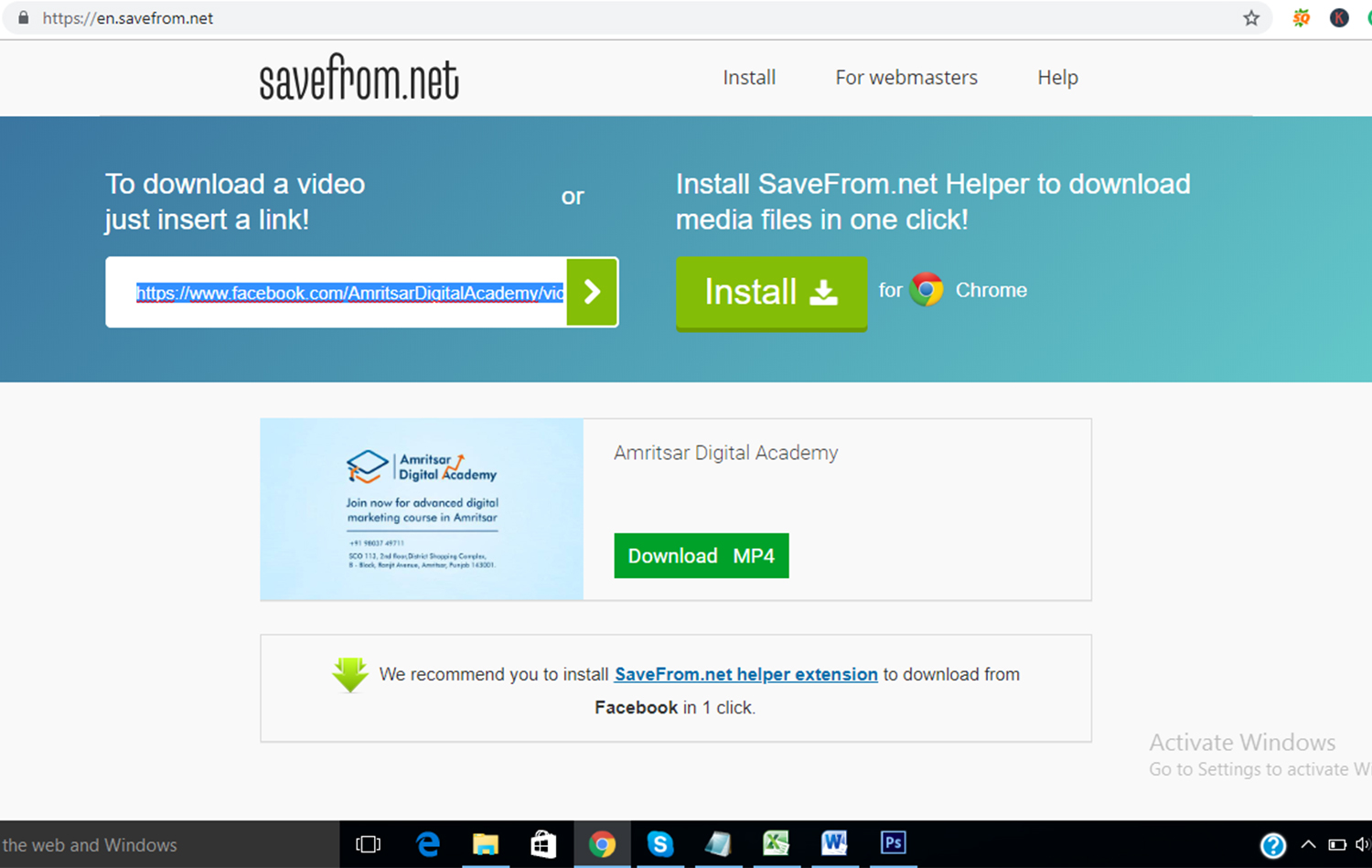
Another method to download YouTube videos is to write ss in URL before youtube.com and after www. You will reach at savefrom.net automatically.
2. Mask website passwords
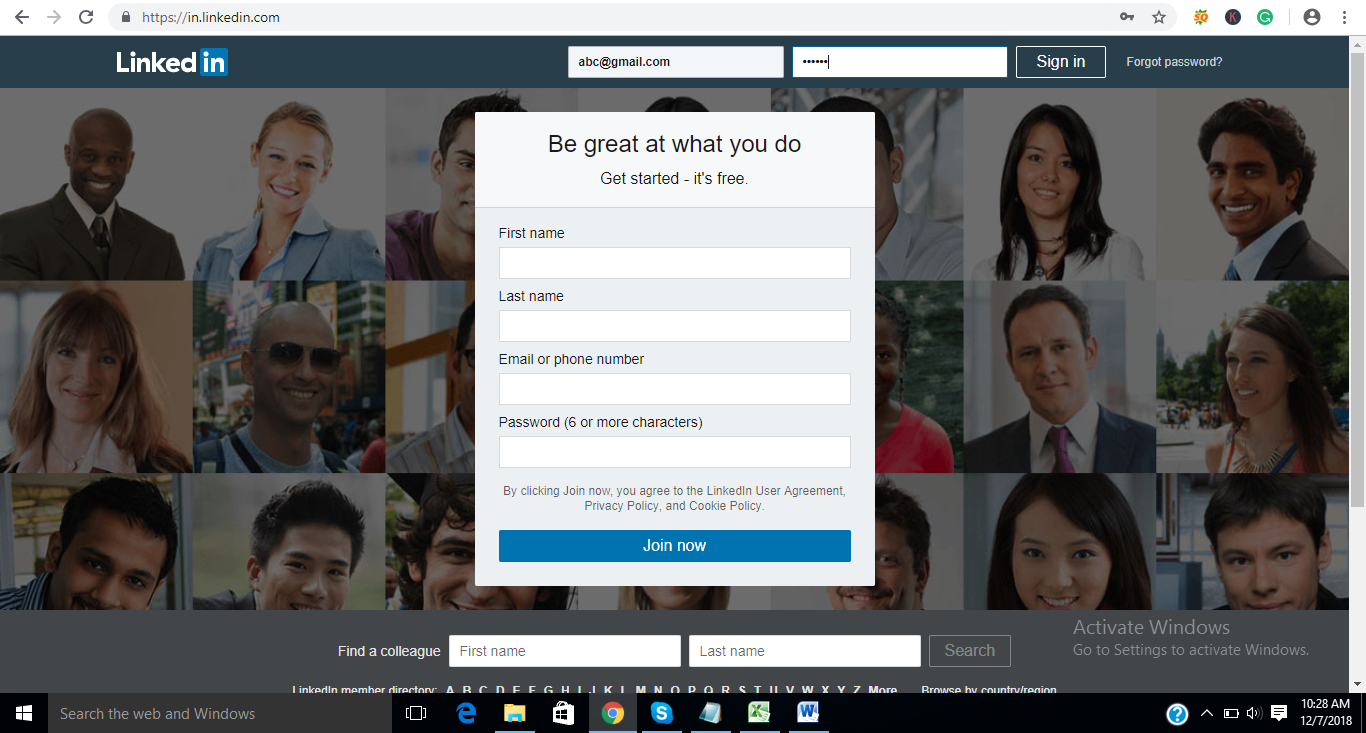
If you keep your passwords save at the website login page and you think no one could be able to see your password as they are shown in dots or stars, then you are wrong. It is possible to mask passwords saved on any website. In case you forget your password but you kept it as remember then you can mask the password. For that you have to follow the steps:
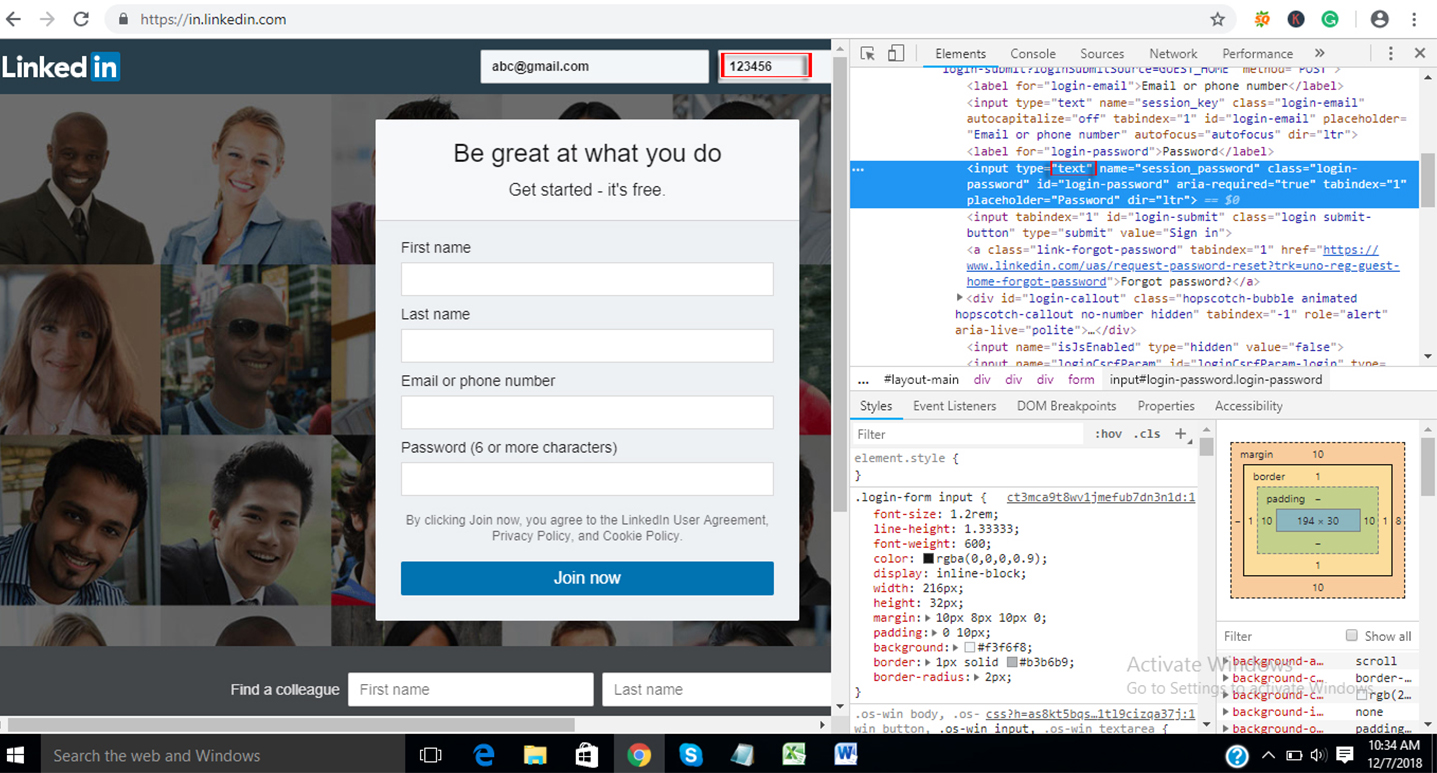
First, right-click on your password area. A drop-down will appear, and then click inspect element. The code for the webpage will appear and an input type tag will be highlighted. There you have to write text in place of the password. That’s all! You will be able to see your login password.
3. No need to read your long written articles
If you are a content writer and you have written a very long article but do not want to read it again for checking spellings and grammar mistakes, then open Google translator and paste your article in it. He will read the article loudly for you and you will be able to find out mistakes. (This trick is very helpful for those who are doing digital marketing courses and need to write articles for promotional purposes.)
4. Check battery life by dropping it on Floor

If you want to know a battery is charged or dead, you can check it just by dropping it on the ground from a few inches above. In case your battery bounces a little and stays standing that means it is charged. But if it bounces around and falls back, then the battery is dead. So simple is that, isn’t it?
5. Create a folder for Control Panel Shortcuts.
This is a great hack for those who need to change system settings at regular intervals and waste their time in finding those settings. Simply create a folder at the desktop or where you require and set the name of the folder as “{ed7ba470-8e54-465e-825c-99712043e01c}”. You will get access to all control panel settings. (Important tip: If you use Vista, then don’t use this trick as it may crash your hard drive. Use the trick only if you really really need it.)
6. Scroll Web pages using the Keyboard
If you are scrolling web pages, then you can use the keyboard for this purpose. Press “Spacebar” to scroll down the web pages and press “Shift + Spacebar” to scroll up. This trick is helpful while reading long articles on a website or when you want to ignore a particular section of a web page, then it can be used to scroll fast as compare to arrow keys.
7. Convert PDF to Other File Format
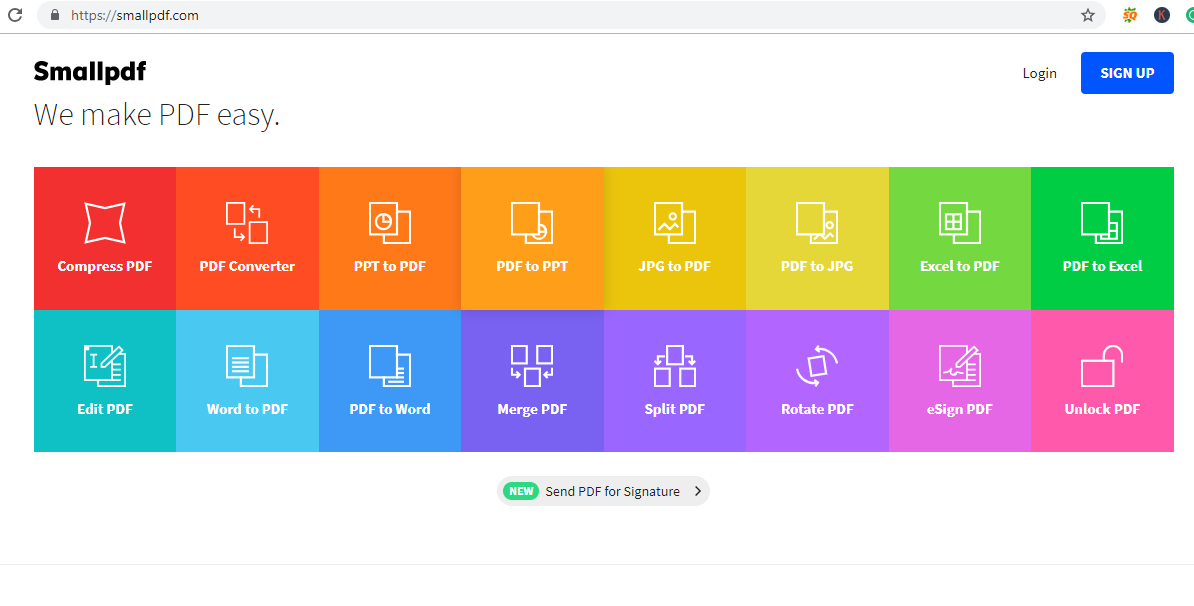
This is another amazing hack for people related to the digital marketing field and others as well who are related to the IT sector. If you used to work with different file formats, then this tech trick will be useful for you. You can convert a PDF file into JPG, Word, PPT, or Excel file formats at “smallpdf.com”.
8. What To Do If Your Mobile Phone Get Lost?
It is a brilliant technology hack to know. Suppose someone has stolen your mobile phone, you can access your phone by signing in to “Android Device Manager”. This is an amazing feature by Google to find your mobile phone. Sign-in into the Google account associated with your smartphone. You can ring or lock your mobile phone remotely through this feature. If you ring your phone, it starts ringing even if you have placed it in silent mode. Also, you can lock your android phone remotely if it got stolen. You can do the same by visiting “Find My Phone”. Moreover, you can erase all the data of your Android phone as you are provided with the option to erase all mobile data.
9. Shortcut keys while playing YouTube video
The time has gone when you have to put effort while playing, forwarding or rewinding YouTube videos. You can do this now using these easy shortcuts:
- Press K: To play or pause a video
- Use L: To forward the video to 10 seconds
- Use J: To rewind the video to 10 seconds
- Press M: To mute sound to the video
- Click F: To put video to full screen
- Up↑ and down↓ keys: To put the volume high or low.
- Press home: To get back to the start of the video.
10. Find Definition of Word on Mac
Want to know the meaning or definition of a particular word used in an article on the web? It is easy to find the meaning in mac. Simply highlight the word by selecting it and press command + control + D. The meaning for the word will be displayed.
Love these amazing tricks? Just start using it in your regular life. And keep reading the articles to know more such amazing hacks.




